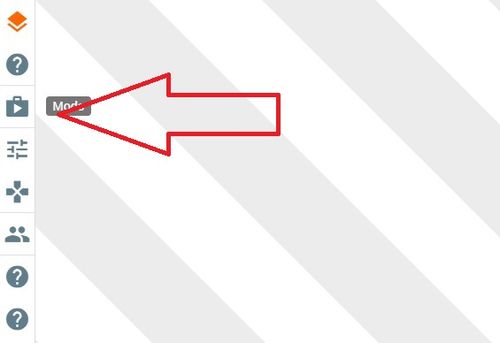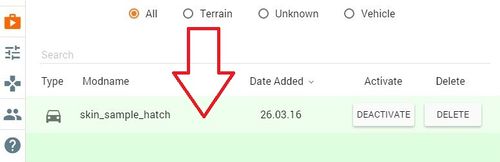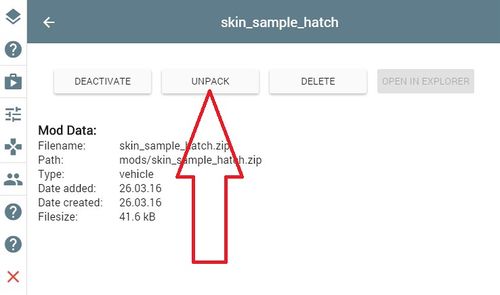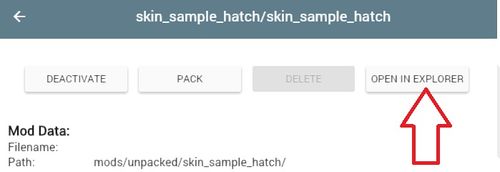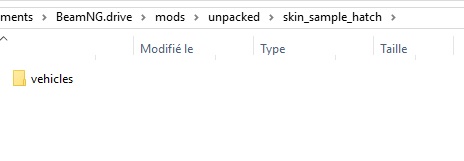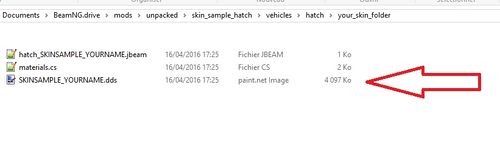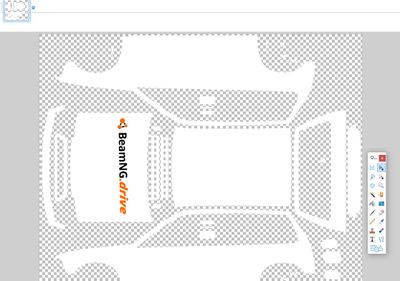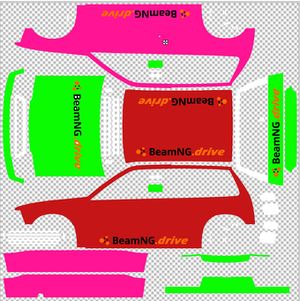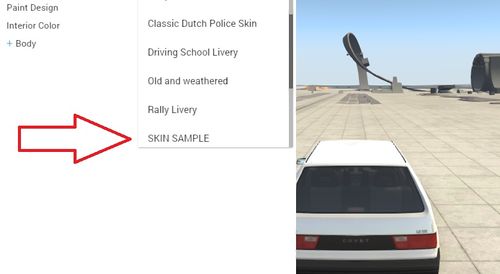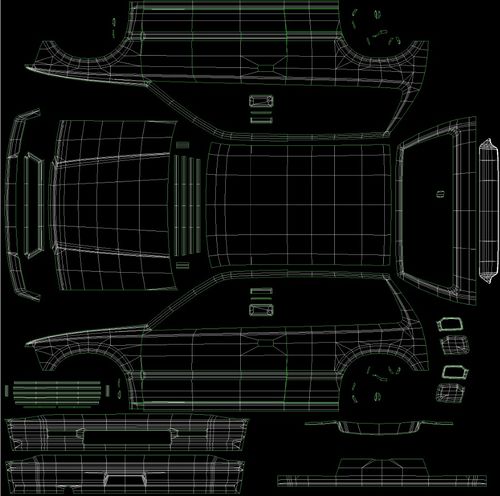Simple skin tutorial
| Language: | [[::Simple skin tutorial|English]] |
|---|
Simple Skins Tutorial
Requirements:
- Download the sample skin here.
- An installed image editor which can edit *.dds files. For this tutorial we'll use Paint.net, it's a free image editor.
Let's Start :
- 1. Open BeamNG.drive, open "Mods"
- 2. Open the skin_sample_hatch
- 3. Unpack it
- 4. Open in explorer
(and then you can exit BeamNG.drive)
You should have an explorer window open called "skin_sample_hatch"
- 5.Search the skinsample_yourname.dds file, it's under vehicles / hatch / yourskinfolder
- 6.Open this file with Paint.net
You can see a flattened version of the car
Now you can add image, edit, change colors; let your creativity flow! Just keep the original proportion of the image (2048x2048) for the Covet
7. Save the file (overwrite skinsample_yourname.dds)
You can now start BeamNG.drive and then you can find your skin on the part selector
Now you have your own skin, enjoy it :)
More advanced Skin:
Once you're familiar with Paint.net you can start to create your skins from UV files included in the game.
The UV of the covet is at "C:\Program Files (x86)\Steam\steamapps\common\BeamNG.drive\content\vehicles\hatch.zip\vehicles\hatch\hatch_skin_UVs.png, make a copy and then you can edit your copy.
https://wiki.beamng.com/Uploading_Mods
Uploading Mods
See also
- Video tutorial by Margarine