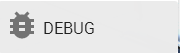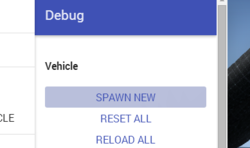Spawning Vehicles
From BeamNG
| Language: | [[::Spawning Vehicles|English]] • [[::Spawning Vehicles/de|Deutsch]] • [[::Spawning Vehicles/es|español]] • [[::Spawning Vehicles/fr|français]] • [[::Spawning Vehicles/pl|polski]] • [[::Spawning Vehicles/ru|русский]] |
|---|
Spawning Vehicles
Method I
- Press ESCAPE
- Click on the DEBUG section
- Near the top of the menu, click "Spawn new"
Changing the spawned vehicle is as easy as pressing CONTROL+E to bring up the vehicle selector.
Method II
- Press CONTROL+E
- Select a vehicle of your choice
- At the bottom right-hand corner, click "Spawn new"
About Spawned Vehicles
Spawned vehicles act just like your initial vehicle. You can modify them and change the model using the corresponding hotkeys for those actions. The only difference is that the F7 (respawn at spawnpoint) hotkey does not work correctly and will move your original vehicle instead of the vehicle you are controlling.