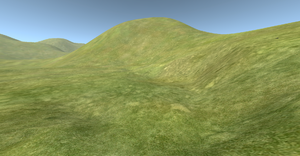Terrain Editor
With this handy little tool you can do many different things to edit the look, shape, and feel of the terrain, and fit it to be just the way you want.
Contents
Grabbing Terrain
When you have this tool, you can just click on the terrain and move it up and down as you please, just by moving the cursor up and down on the page. If you are not holding the click, nothing will happen but you sitting there saying "Why isn't this working". You can change the size and the property of the brush as well but that will come later on.
Raising Height
This tool is used to make your terrain higher up. Just by simply clicking, you can move it up. If you move your cursor around now, wherever the purple circle or square is, is where you will be making it higher. This tool can be used for gentle rolling hills on your map.
Lowering Height
This is the same concept as it is above. This tool is used to make your terrain lower. Just by simply clicking, you can move it down. If you move your cursor around now, wherever the purple circle or square is, is where you will be making it deeper.
Smooth
All of the tools above will probably make your ground a little bumpy, so you might want to use this tool to help. As it moves over the ground, it picks a relatively close height to where you click. Then it will make the ground all smooth, but to do this you might want to get a bigger brush so that won't make uneven ground.
Really Smooth
I would use this tool to smooth out any minor bumps or imperfections in the terrain layout. You can use this to make some slight bumps in the road or to simply smooth out the tip of a hill. Good luck!!!
Smooth Slope
This tool allows you to take sharp ridged cliffs and make them smooth again. When applied you will have a nice looking hill or mountain. This tool is very simply to use but sometimes will lower the height in the process of making it smoother.
Paint Noise
This tool lets you automatically make the shape of a mountain, without all the hassle of using the other tools or having to use third-party software to generate a heightmap. This tool can sometimes glitch out, painting noise not only where you want it to, but at another random location on the map as well.
Flatten
This feature is almost the same as smooth, except the fact that it makes the deepness of the flatten much deeper. I do not recommend using this tool if you are a beginner, I would smooth it first.
Extra
There are a couple tools for removing bits and pieces of your terrain. You can use this to make an opening for a tunnel or to cut off a piece of useless terrain that may be under water or such.