Blender Exporter plugin
| Language: | [[::Blender Exporter plugin|English]] |
|---|
Warning: Guide is outdated for 0.2.0
I will update this guide soon.
Requirement
Minimum Requirement
- Blender 2.62 or more : http://www.blender.org/download/
Tested on Blender 2.69 and 2.71
Recommended Requirement
- GIMP (Texture creation): http://www.gimp.org/downloads/
- Notepad++ (Jbeam editing): http://notepad-plus-plus.org/download
Setup
You need some knowledge of Blender before beginning.
Download the addon here:
https://github.com/50thomatoes50/BlenderBeamNGExport/releases
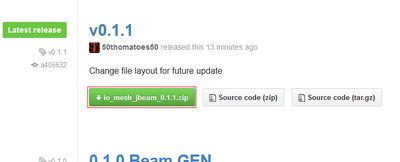
Start blender and press CTRL + ALT + U to access User Preferences
Go to the addon tab and at the bottom press the button "Install from file" (Marked Number 1)
You have to find the zip you download earlier and press "Install"
Normally You will have a screen like this one bellow
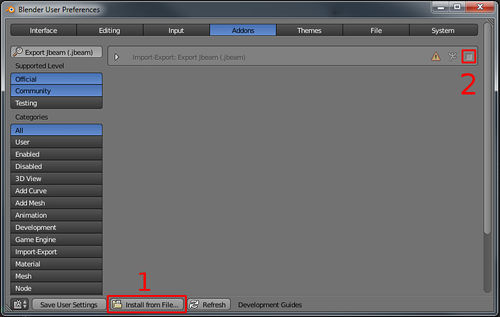
Now the plugin is installed but is not loaded. To enable it you have to tick in the square (Number 2)
Don't forget to "Save User Settings"!!!
Recommended but not needed : In the tab "File" at the bottom there is text area for the name of the author. This field is used in both export, DAE export and mine (jbeam).
Use
First
"Cube" is my 3d mesh (vehicle)
"Cube.jbeam" is the mesh i want to be the jbeam for this vehicle
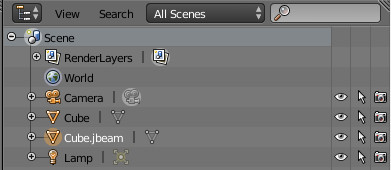 Like this
Like this
The name without .jbeam is the mesh for the one with .jbeam
Export jbeam
The plugin can export many mesh at the same time
For now, You have to selected what object to you want to export
When you want to export you just have to go to File > Export > Export Jbeam v#.#.# (.jbeam)
Select your folder and make sure that no file name
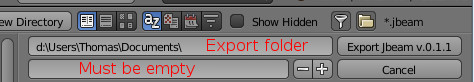 The plugin use the name of selected objects to name the files, if ".jbeam" isn't in the name it's added.
The plugin use the name of selected objects to name the files, if ".jbeam" isn't in the name it's added.
Export DAE
Nothing change here.
You can the dae file with the mesh you used with the jbeam exporter because BeamNG uses flexbody to know what object to use.
Advanced Use
BeamGEN
This operator allow you to connecte all selected point with edge.
In BeamNg is use to create Beam with can strengthen your vehicle.
In Edit mode press SPACE and them type "beam"
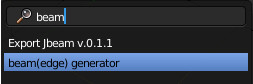

Advanced exporting or Custom properties
Custom Properties
To add a Custom Properties to an object in Blender you have click on the tab Scene and at the bottum you click on add.
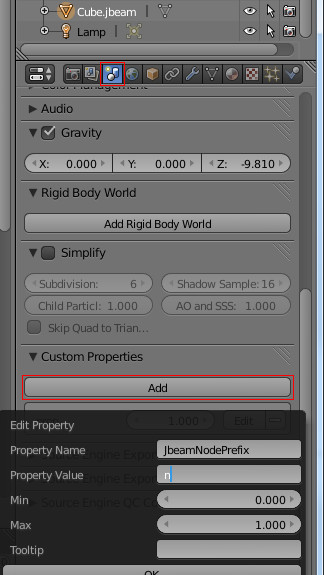
Properties
Arguments
| Vehicle Creation | ||||||||||||||||
|---|---|---|---|---|---|---|---|---|---|---|---|---|---|---|---|---|
| Get started: Introduction to Vehicle Creation | ||||||||||||||||
| ||||||||||||||||
| See also: JBeam Examples • JBeam Physics Theory |
