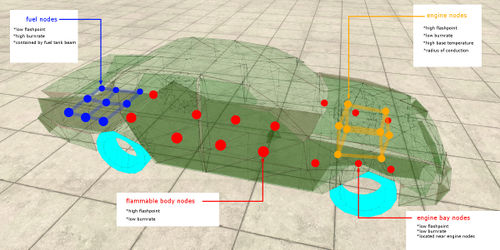Fire Simulation
As of version 0.5.0.0, BeamNG.drive supports the use of jbeam variables to drive a particle-based fire simulation. These variables can be combined to approximate the kind of fire behavior found in real vehicles. Fire can spread between nodes within a vehicle. Due to the way BeamNG handles vehicles on individually processed threads, spread of fire between vehicles is not currently supported.
Fire behavior
Nodes store both chemical and heat energy. Chemical energy can only be depleted as a node burns, and is converted into heat energy. Nodes lose heat to their surroundings over time, and this heat loss occurs more quickly at high airspeeds or when underwater. When a node burns, it gains heat energy and also radiates heat energy to nearby nodes, increasing their temperature. Nodes with high mass or high specific heat can absorb more heat energy per unit of temperature increase. This dynamic transfer of energy is what sustains a vehicle fire and allows it to spread or die down. The node variables controlling all of this are listed below.
Jbeam Variables
Arguments
Diagram
To conserve CPU time and improve accuracy, the number of flammable nodes is usually kept to a minimum. Flammable nodes are generally found in the fuel tank area, along the length of the chassis or body, in the engine bay, and in the engine block. Spacing of flammable nodes should be considered when setting up node fire variables, as heat transfer between nodes falls off rapidly with distance.
Examples
In-line example:
{"group":"hatch_engine"},
{"nodeWeight":11.16},
["e1r", 0.12, -1.62, 0.30,{"chemEnergy":500,"burnRate":0.39,"flashPoint":600,"smokePoint":550,"specHeat": 0.1,"selfIgnitionCoef":false,"containerBeam":false,"baseTemp":500,"conductionRadius":0.09}],
Persistent variables example:
{"group":"hatch_engine"},
{"nodeWeight":11.16},
{"chemEnergy":500,"burnRate":0.39,"flashPoint":600,"smokePoint":550,"specHeat": 0.1,"selfIgnitionCoef":false,"containerBeam":false,"baseTemp":500,"conductionRadius":0.09}
["e1r", 0.12, -1.62, 0.30],
["e1l", 0.12, -1.31, 0.30],
{"chemEnergy":false,"burnRate":false,"flashPoint":false,"smokePoint":false,"specHeat": false,"selfIgnitionCoef":false,"containerBeam":false,"baseTemp":false,"conductionRadius":false}
Unless using in-line formatting, all variables should be reset to false when no-longer needed. Applying fire variables to more nodes than needed can reduce the accuracy of the simulation.
| Vehicle Creation | ||||||||||||||||
|---|---|---|---|---|---|---|---|---|---|---|---|---|---|---|---|---|
| Get started: Introduction to Vehicle Creation | ||||||||||||||||
| ||||||||||||||||
| See also: JBeam Examples • JBeam Physics Theory |